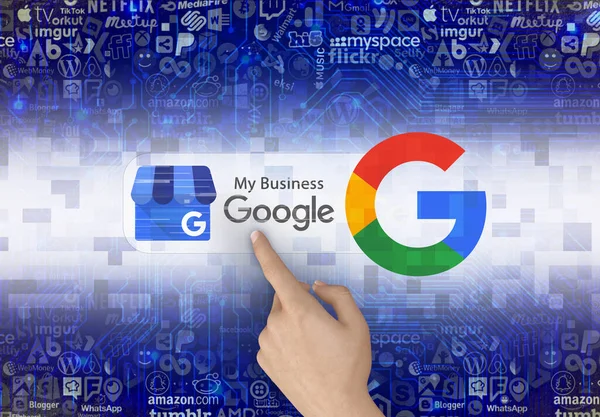Discover how to “Boost Your Google My Business Ranking: 7 Proven Methods” In the digital age, an effective online presence is crucial for the success of any business. One of the most powerful tools at your disposal is Google My Business. It’s a free platform offered by Google that allows you to manage how your business appears on Google Search and Google Maps. When utilized effectively, it can significantly boost your online visibility and drive more customers to your doorstep. In this comprehensive guide, we will delve into the strategies and techniques you can implement to improve your Google My Business ranking for free.
Table of Contents
- 1 Boost Your Google My Business Ranking: 7 Proven Methods
- 2 1. Optimize Your Google My Business Profile
- 3 2. Collect and Showcase Reviews
- 4 3. Publish High-Quality Posts
- 5 4. Utilize Google Q&A
- 6 5. Leverage Google My Business Insights
- 7 6. Local Link Building
- 8 7. Regularly Update Your Business Information
- 9 Key Factors Affecting Google My Business Rankings
- 10 Boosting Google My Business Activity
- 11 Conclusion
Boost Your Google My Business Ranking: 7 Proven Methods

One of the most effective ways to enhance your visibility and attract more local customers is by optimizing your Google My Business (GMB) listing. We will delve into seven easy yet powerful strategies to boost your Google My Business ranking for free.
1. Optimize Your Google My Business Profile
The foundation of a strong Google My Business ranking is a well-optimized profile. Ensure your business name, address, and phone number (NAP) are accurate and consistent across all platforms. Use your official business name and avoid keyword stuffing. Write a compelling business description that highlights your unique selling points and uses relevant keywords. Don’t forget to choose the most relevant categories for your business.
Pro Tip: Add high-quality photos of your business, products, and services to make your profile more engaging and trustworthy.
2. Collect and Showcase Reviews
Customer reviews play a pivotal role in your Google My Business ranking. Encourage your satisfied customers to leave positive reviews and respond promptly to any negative ones. Engage with your customers, show appreciation for their feedback, and address their concerns professionally.
Pro Tip: Utilize the Google My Business review link to make it easier for customers to leave reviews.
3. Publish High-Quality Posts
Google My Business allows you to create posts similar to social media updates. Share news, promotions, and events related to your business. Regularly posting engaging content not only keeps your audience informed but also signals to Google that your profile is active and up-to-date.
Pro Tip: Use high-resolution images and include a call-to-action in your posts to encourage user engagement.
4. Utilize Google Q&A
The Q&A feature on Google My Business enables you to interact with potential customers directly. Encourage users to ask questions about your business, and respond promptly with informative answers. This not only helps in building trust but also provides valuable information for others interested in your products or services.
Pro Tip: Preemptively answer common questions to save time and provide comprehensive information.
5. Leverage Google My Business Insights
Google provides valuable insights into how users interact with your profile. Pay attention to these metrics, such as views, clicks, and calls, to gauge the effectiveness of your efforts. Use this data to make informed decisions and refine your strategy over time.
Pro Tip: Monitor your insights regularly to identify trends and adjust your content accordingly.
6. Local Link Building
Local link building is an often overlooked but effective way to improve your Google My Business ranking. Seek opportunities to earn backlinks from local websites, such as local business directories, chambers of commerce, and community organizations. These local citations can boost your authority and relevance in your area.
Pro Tip: Ensure that your business information is consistent across all platforms when building local citations.
7. Regularly Update Your Business Information
Keeping your business information up-to-date is essential for maintaining a strong Google My Business ranking. If your business moves, changes its hours, or undergoes any significant alterations, update your profile immediately. Outdated information can harm your credibility and rankings.
Pro Tip: Set a reminder to review and update your Google My Business profile at least once a month.
In addition to these free tips, there are a number of other things you can do to improve your Google My Business ranking, such as creating a website for your business and getting backlinks from other websites. However, even if you do not have the time or resources to do these things, you can still improve your ranking by following the tips above.
Here are some additional tips for improving your Google My Business ranking for free:
- Make sure your business information is consistent across the web. This means using the same name, address, and phone number on your website, social media pages, and other online directories.
- Use relevant keywords in your business name, description, and posts. This will help Google to understand what your business is about and match it to relevant search queries.
- Keep your business information up to date. This includes updating your hours of operation, especially if you have seasonal hours.
- Respond to customer questions and feedback promptly. This shows Google that you are engaged with your customers and that you care about their experience.
By following these tips, you can improve your Google My Business ranking and increase your visibility to potential customers.
Key Factors Affecting Google My Business Rankings
Understanding the key factors that influence your Google My Business ranking is essential to optimize your online presence and attract more local customers. These elements play a crucial role in how your business appears in search results, directly impacting your visibility and engagement.
Business Relevance, Proximity, and User Experience
You’ll find that the relevance of your business, its proximity to customers, and the overall user experience all significantly affect your Google My Business ranking. User feedback plays a crucial role in determining this relevance. Customers’ reviews and ratings reflect on your business reputation.
Ensure your website is mobile-friendly because most searches are done on handheld devices these days.
Advanced geo-targeting helps position your business closer to potential customers by targeting specific locations. Incorporate relevant keywords into your profile for better visibility in local searches.
Lastly, forge local partnerships with neighboring businesses or community organizations; they can boost your credibility and enhance customer trust.
Review Quality, Quantity, and Engagement
Review quality, quantity, and engagement are crucial for enhancing online reputation. Your review solicitation strategy should aim at both volume and authenticity.
Quantity significance lies in the fact that a higher number of reviews can boost your visibility and trustworthiness. But don’t overlook quality control; strive for positive, detailed feedback over generic praise.
Engagement tactics involve acknowledging all reviews, whether positive or negative. Responding shows commitment to customer satisfaction and can help mitigate any potential damage from less-than-stellar ratings.
Negative Local Search Ranking Factors
It’s important to understand that inconsistent NAP (Name, Address, Phone) details, poor reviews, and inaccurate business category are among the negative local search ranking factors that can harm your online visibility. This is further aggravated by duplicate listings on different platforms. Incorrect citations only add fuel to the fire.
Spammy behavior, such as stuffing your Google My Business profile with irrelevant keywords, can lead people to distrust your brand. You also need to ensure your business hours are accurate; misinformation can lead customers astray and cause them to leave negative reviews.
Boosting Google My Business Activity
Boosting activity on your Google My Business profile is pivotal for maintaining a dynamic and engaging online presence. Regular updates and interactions enhance your visibility and foster trust and loyalty among potential customers.
Sharing Updates, Promotions, and Events
Sharing updates, promotions, and events on your Google My Business profile will keep your customers informed and improve your ranking. Integrating social media into this strategy can multiply its effectiveness.
When you post these updates, encourage user-generated content by inviting feedback or reviews. These SEO strategies are vital not only for global reach but also for local partnerships.
Being in tune with the community isn’t merely about goodwill—it’s about boosting visibility too. Collaborate locally and mention these partnerships in your posts to further optimize your profile.
Lastly, ensure all elements of your profile are mobile-optimized so smartphone users have no trouble accessing information. Remember, a well-managed Google My Business account is an accessible one.
Leveraging Insights and Analytics for Continuous Optimization
Leveraging insights and analytics for continuous optimization is crucial in understanding customer behavior and enhancing your overall strategy. You can discern patterns that may influence your SEO strategies by analyzing customer behavior. This is where utilizing predictive analytics comes into play. It can help foresee trends, allowing you to align your marketing efforts effectively.
Monitoring traffic sources will give you an idea of which platforms drive the most engagement, enabling you to tailor your approach. Once this is done, employ A/B testing to compare different versions of a single variable like ad visuals or headlines—to see which performs better.
Conclusion
In conclusion, improving your Google My Business ranking for free requires a combination of optimization, engagement, and consistency. By following these seven easy ways, you can enhance your online presence, attract more customers, and ultimately grow your business. Remember that success in the digital landscape is an ongoing effort, so continue to monitor and refine your strategies to stay ahead in the competitive world of Google My Business.
Now, it’s time to put these strategies into action and watch your Google My Business ranking soar!
FAQs
1. Is Google My Business free to use?
Yes, Google My Business is a free tool provided by Google to help businesses manage their online presence.
2. How long does it take to see improvements in my GMB ranking?
The timeline for improvements can vary, but you may start seeing positive results within a few weeks of implementing these strategies.
3. Can I edit my GMB listing after verification?
Yes, you can edit and update your GMB listing at any time to keep it current and relevant.
4. What should I do if I receive a negative review on my GMB profile?
Respond professionally to negative reviews and try to address the customer’s concerns. Demonstrating good customer service can mitigate the impact of a negative review.
5. Are there any paid features in Google My Business that can further boost my ranking?
While the strategies mentioned in this article are free, Google My Business offers paid advertising options that can enhance your online visibility even further.