Find out “How to Contact Facebook Support (10 Quick & Easy Ways)” In this digital age, Facebook has become an integral part of our lives, connecting us with friends, family, and the world. However, there may be times when you encounter issues or need assistance with your Facebook account. Whether it’s a technical problem, account security concerns, or simply seeking answers to your queries, contacting Facebook Support can provide the necessary guidance and resolution. In this article, we will explore 10 quick and easy ways to reach out to Facebook Support and get the help you need.

Table of Contents
- 1 Why Do You Need Facebook Support?
- 2 How Long Does it Take for Facebook Customer Service to Respond?
- 3 How to Contact Facebook Support About Account Issues
- 4 1. Using the Help Center
- 5 2. Social Media Channels
- 6 3. Email Support
- 7 4. Phone Support
- 8 5. Live Chat Support
- 9 6. Local Facebook Offices
- 10 7. Using Third-Party Websites
- 11 9. Tweet at Meta
- 12 Guidelines to Follow When Contacting Facebook Support
- 13 Tips for successful communication with Facebook support
- 14 Conclusion
- 15 FAQs
Why Do You Need Facebook Support?
If you’re using Facebook Messenger for business, you’ll almost certainly need Facebook Support. The following are some scenarios in which you may need to contact Facebook Support:
- You are no longer permitted to use the Message Tag.
- Your Facebook ads were turned down or were not delivered correctly.
- You’ve your Facebook Page was unexpectedly disabled.
- When you tried to verify your business on Facebook, it was rejected.
- You’re experiencing difficulties with Facebook’s technical support.
The bad news is that seeking help from Facebook isn’t as simple as you may assume.
Some Facebook Support options aren’t accessible to everyone, and the contact form is concealed in the Account menu.
How Long Does it Take for Facebook Customer Service to Respond?
Facebook’s response time is influenced by several factors.
On business days, the average response time is 24 hours (Facebook states that enquiries submitted at odd hours may take a little longer to receive a response).
Facebook says nighttime queries may take considerably longer to respond to.
How to Contact Facebook Support About Account Issues
So, how can you get in touch with Facebook? There are many ways to contact the Facebook Support team:
Below are the ways to get contact Facebook support directly.
1. Using the Help Center
When you face any issues or have questions regarding your Facebook account, the Help Center should be your first stop. It is a comprehensive resource that covers a wide range of topics and provides solutions to common problems. The Help Center is designed to assist users in finding answers and resolving issues independently, saving time and effort.
FAQs and Knowledge Base
The Help Center features an extensive FAQ section, where you can find answers to commonly asked questions. It covers topics like privacy settings, account security, reporting issues, and much more. By searching for relevant keywords or browsing through categories, you can quickly find the information you’re looking for.
Report a Problem
If you are unable to find a solution to your issue in the FAQs, you can report a problem directly to Facebook. This option allows you to provide details about the problem you’re experiencing and request assistance from the support team. Facebook will review your report and respond accordingly.
Contacting Support via Forms
In some cases, you might need to contact Facebook Support directly for a specific issue. The Help Center provides forms for various topics, such as reporting a bug, reporting a hacked account, or recovering a disabled account. By filling out the appropriate form and providing accurate details, you can reach out to Facebook Support and get personalized assistance.
2. Social Media Channels
Facebook understands the importance of social media channels and has established several platforms where users can connect with them.
Facebook Help Community
The Facebook Help Community is an online forum where users can ask questions, seek advice, and share their experiences. It’s a community-driven platform where fellow Facebook users and experts provide solutions and guidance. By posting your query on the Help Community, you can tap into the collective knowledge of the Facebook user base.
Facebook Business Page
Facebook has dedicated support for businesses through their official Facebook Business Page. This page serves as a hub for businesses to access resources, get answers to their queries, and receive support. By visiting the Facebook Business Page, you can explore the various support options available for businesses, such as live chat, email support, and more.
Facebook Support on Twitter
For those who prefer a more immediate and public means of communication, Twitter can be a useful platform to contact Facebook Support. Facebook has an official support account on Twitter where you can tweet your queries or concerns. The support team monitors this account and provides assistance to users in a timely manner.
3. Email Support
Email support is another avenue to contact Facebook Support and express your concerns or seek assistance.
General Inquiries
For general inquiries about Facebook features, policies, or other non-urgent matters, you can send an email to Facebook’s support email address. Clearly articulate your query or issue and provide any relevant details that can help the support team understand your situation better.
Privacy and Security Concerns
If you have concerns regarding your account’s privacy or security, Facebook has a specific email address dedicated to handling such issues. You can report privacy breaches, account compromises, or any other security-related matters through this email address. Be sure to provide as much information as possible to help Facebook investigate and address the concern promptly.
How can you be sure the one you found is genuine?
Official Facebook email addresses end with the following
- @business.fb.com
- @support.facebook.com
- [email protected]
- [email protected]
- @mediapartnerships.fb.com
- @fb.com.
These customer support channels are normally open 24 hours, seven days a week.
However, emails sent in the middle of the night are unlikely to receive a response within a few hours.
To get a response, you’ll have to wait about 24 hours. Remember that if you want to move faster, you should summarise the issue.
When contacting Facebook help, try not to lengthen your email too much, as this can lengthen the wait time.
Other Facebook Support Email Addresses
You can get assistance from the following FB support email addresses. They are Facebook help email.
[email protected] – use this address for a password reset, reactivation of a disabled account, get a code to reset your password, and get support if you’re having problems with your Facebook page.
[email protected] – you can send an email to this address if any of your content has been restricted. For those who wish to appeal a suspension on their account, you can send an email to the address.
fb.com/support – Since this is an email for general support, you should be much more precise about any issues you are having.
[email protected] – you can simply use this address to report abuse.
[email protected] – You can reach out to this email for assistance if you’re having financial problems with your Facebook account.
The above are the Facebook email support system to raise any concerns that you may have regarding your Facebook account. You can email the Facebook help center via any of those emails.
4. Phone Support
Facebook offers phone support for certain types of issues. However, it’s important to note that phone support is not available for all users and situations. If you have a critical issue or need immediate assistance, you can check the Help Center to see if phone support is available for your specific problem. If it is, you will find the relevant contact details and instructions on how to reach out to Facebook via phone.
5. Live Chat Support
For real-time assistance and interactive support, Facebook provides live chat support in certain cases. This option allows you to chat directly with a Facebook support representative who can guide you through the issue or provide the necessary information. Live chat support is typically available for account-related problems or complex inquiries that require a more personalized approach.
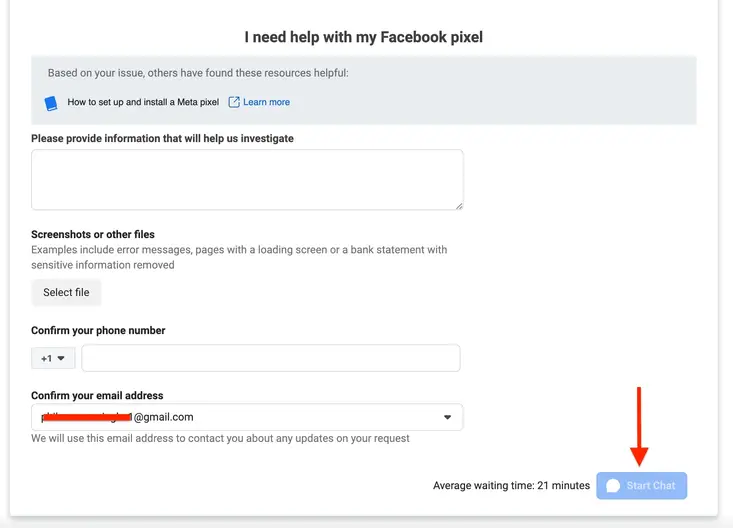
6. Local Facebook Offices
In some regions, Facebook has physical offices or regional support centers where you can seek assistance in person. If you prefer face-to-face interaction or have a complex issue that requires in-depth support, you can check if there’s a Facebook office near your location. By visiting the office or scheduling an appointment, you can consult with the Facebook team directly.
7. Using Third-Party Websites
Apart from official Facebook channels, there are third-party websites that offer guidance, tutorials, and resources related to Facebook support. These websites can provide additional insights, tips, and solutions to common Facebook issues. However, it’s essential to ensure the credibility and reliability of the information provided by these sources.
With these 10 quick and easy ways to contact Facebook Support, you can address your concerns, resolve issues, and receive the necessary guidance. When reaching out to Facebook Support, it’s important to follow these tips for effective communication:
- Clearly articulate your problem or query.
- Provide accurate and relevant details.
- Be polite and respectful in your communication.
- Follow any instructions or guidelines provided by Facebook.
- Be patient and understanding, as it may take some time to receive a response.
8. Contact Facebook Using Direct Contact Forms
A direct contact form is similar to sending an email, but it increases the chances of receiving a response. These forms, which can be accessed from support pages on Facebook, tend to yield a higher response rate than sending emails directly.
- For restricted personal profile: https://www.facebook.com/help/contact/logout?id=260749603972907
- For disabled advertising account: https://www.facebook.com/help/contact/391647094929792
- For lost access to Facebook Business Page: https://www.facebook.com/help/contact/1280439701975125
- Issues with payments, donations and game purchases: https://www.facebook.com/help/contact/1937556639801443
- For unauthorized email addresses already in use when you try to sign up: https://www.facebook.com/help/contact/logout?id=537325953055459
- For lost content after reactivating your Facebook account: https://www.facebook.com/help/contact/270321339699849
- To report a FB user as deceased or medically incapacitated: https://www.facebook.com/help/contact/228813257197480
- To request information from a deceased person’s account: https://www.facebook.com/help/contact/398036060275245
- Offer feedback about a Facebook product or feature or app: https://www.facebook.com/help/contact/268228883256323
- Report a minor on Facebook: https://www.facebook.com/help/contact/209046679279097
- To report a violation of your or your child’s privacy: https://www.facebook.com/help/contact/144059062408922
- Report copyright infringement: https://www.facebook.com/help/contact/1758255661104383
- To report trademark infringement of your: https://www.facebook.com/help/contact/1057530390957243
- To report a bug as a developer: https://developers.facebook.com/support/bugs
- Report a “Page Unavailable” error: https://www.facebook.com/help/contact/357161520978587
- To report a group or event is unavailable: https://www.facebook.com/help/contact/157461604368161
- To report videos are disappearing: https://www.facebook.com/help/contact/333113853388695
Contact Meta Marketing Pro for Advice
If you’re looking for advertising support for your business, you can connect with the Meta Marketing Pro for advice.
You can do so by filling out the form to request help from one of Facebook’s Marketing Pro at https://www.facebook.com/business/m/facebook-marketing-expert.
9. Tweet at Meta

If you have a serious issue with Facebook (Meta), you may be contacted by a representative through Twitter. To reach out to Facebook, you can use one of their official Twitter accounts. Here is a list of these accounts for your reference.
- Meta: https://twitter.com/Meta
- Facebook App: https://twitter.com/facebookapp
- Facebook Gaming: https://twitter.com/FacebookGaming
- Facebook Messenger: https://twitter.com/messenger
- Facebook Messenger for Kids: https://twitter.com/MessengerKids
- Facebook Security: https://twitter.com/fbsecurity
- Meta for Business: https://twitter.com/MetaforBusiness
- Meta for Creators: https://twitter.com/MetaforCreators
- Meta Engineering: https://twitter.com/fb_engineering
- Meta Newsroom: https://twitter.com/MetaNewsroom
- Meta Portal: https://twitter.com/metaportal
- Meta Tech: https://twitter.com/techatfacebook
10. Connect with Meta Employees on LinkedIn
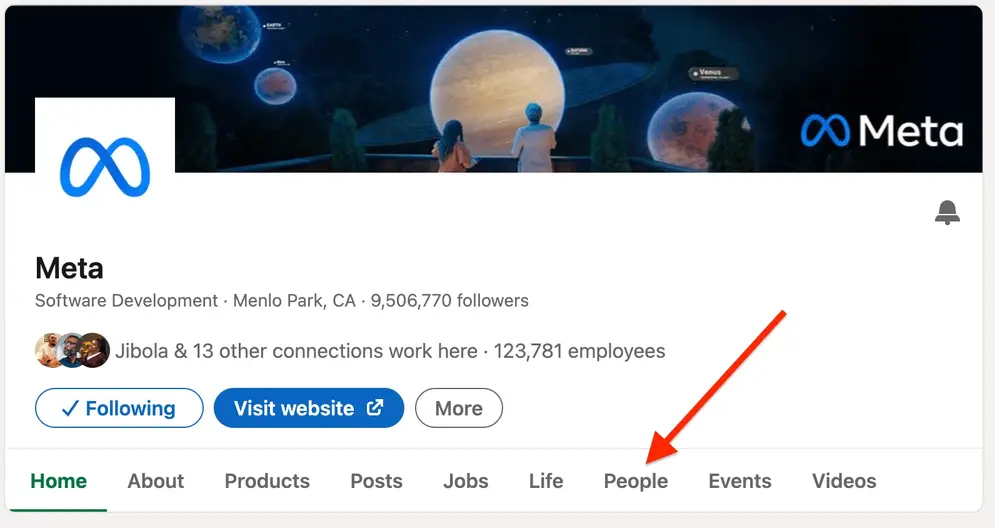
If you have an active LinkedIn account, you may connect with a Meta employee to discuss your issues.
There is no guarantee that the Meta employee will respond to your direct message on LinkedIn, but there is no harm in trying.
To connect with Meta Employee on LinkedIn, follow the steps below:
- Log in to your LinkedIn account.
- On the search bar, enter Meta and click enter.
- Next, click on Meta’s company profile.
- Finally, click on People to connect with an employee.
Alternatively, visit https://www.linkedin.com/company/meta/people/ to see a list of Meta employees on LinkedIn.
Guidelines to Follow When Contacting Facebook Support
Do you want faster and more efficient Facebook support? If you’re having trouble reaching the Facebook Help Centre, we’ve put together a list of helpful hints.
1. Before You Start, Check the Facebook Business Help Centre
As we all know, Facebook is notoriously slow to respond to support requests. Before contacting Facebook Support, see whether there is a solution in the Facebook Business Help Centre, which covers a wide range of support topics.
Unless you’re dealing with a really difficult problem, you’re likely to discover a solution in the Help Centre before contacting Facebook Support.
2. Be Specific in Your Response
When describing your problem or sending an appeal, please include as much information as possible to help the agent understand it.
If you’ve been barred from using Message Tags because of a policy infringement, reply with a thorough explanation of what went wrong.
While you want to provide all the details, keep it brief and to the point. Do not include extraneous material, and don’t go on and on about the difficulties your business has suffered as a result of the ban. Complaining will not help you!
3. If Your Ticket is Closed, Open a New One
If an issue isn’t completely resolved, Facebook might close your support ticket. Remember that just because your Facebook support request has been closed doesn’t mean it’s ended.
Simply use the Something Went Wrong contact page to start a new one.
4. Please Wait Patiently
Patience is a virtue, especially when dealing with Facebook Customer Support.
Even if you’ve given a clear description of your situation, you may have to explain it to multiple support staff who respond with canned solutions.
Tips for successful communication with Facebook support
When contacting Facebook support, it’s essential to maximize your chances of receiving a satisfactory response. Here are some tips to help you have a successful interaction:
- Provide clear and concise information: Clearly explain your issue, including any error messages or relevant details that can assist the support team in understanding the problem.
- Be polite and respectful: Maintain a respectful tone throughout your communication. Remember, the support team is there to help you, and a friendly approach can go a long way in getting a positive response.
- Follow instructions: If Facebook support provides any instructions or requests additional information, make sure to follow them promptly. This helps expedite the resolution process.
- Keep records of your communication: Save copies of any emails, chat transcripts, or support ticket numbers related to your communication with Facebook support. These records can be useful for future reference.
- Be patient: Facebook support receives a high volume of inquiries, and it may take some time to receive a response. Exercise patience while waiting for a resolution and avoid sending repetitive or unnecessary messages.
Conclusion
Contacting Facebook support doesn’t have to be a daunting task. By utilizing the 10 quick and easy ways outlined in this article, you can efficiently reach out to Facebook support and get the assistance you need. Remember to provide clear and concise information, be respectful in your communication, and follow any instructions or guidance provided by the support team.
So, the next time you encounter an issue on Facebook, rest assured that there are multiple avenues available for you to seek help and resolve your concerns.
FAQs
Q: How long does it take for Facebook Support to respond?
Facebook Support aims to respond to user queries and reports as quickly as possible. However, response times may vary depending on the complexity and volume of inquiries. In some cases, you may receive a response within a few hours or days, while more complex issues might take longer to investigate and resolve. It’s important to be patient and allow Facebook Support sufficient time to address your concerns.
Q: Can I contact Facebook Support for personal account issues?
Yes, Facebook Support is available to assist users with personal account-related issues. Whether you’re experiencing login problems, account security concerns, or need help with privacy settings, you can reach out to Facebook Support for guidance and resolution.
Q: What information should I provide when contacting Facebook Support?
When contacting Facebook Support, it’s essential to provide accurate and relevant information to help them understand and address your issue effectively. Include details such as your account username, the nature of the problem you’re experiencing, any error messages you’ve encountered, and steps you’ve already taken to troubleshoot the issue. The more specific and detailed information you provide, the better equipped Facebook Support will be to assist you.
Q: Can I contact Facebook Support for business-related inquiries?
Absolutely! Facebook offers support for businesses through their dedicated Facebook Business Page. Whether you have questions about advertising, Page management, or other business-related inquiries, you can reach out to Facebook Support via the available channels, such as email, live chat, or the Facebook Help Community. They are committed to helping businesses navigate the platform and achieve their objectives.
Q: Are there any charges for contacting Facebook Support?
No, contacting Facebook Support is free of charge. Facebook provides support and assistance to its users as part of its commitment to delivering a positive user experience. However, it’s important to note that charges may apply for specific services or features on the Facebook platform that are unrelated to general support inquiries.
If you encounter any issues or require assistance with your Facebook account, utilize the various support options available to reach out to Facebook Support. By effectively communicating your concerns and following the recommended guidelines, you can find solutions and get back to enjoying your Facebook experience.
Continue to check our website for more articles of this kind. And, please use our comment section as well, we would love to hear from you.









